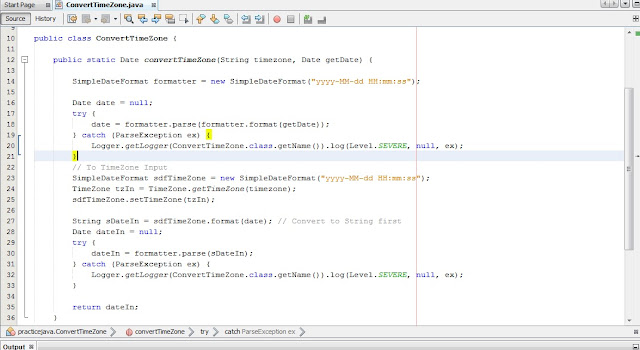Angular Issue being faced
ERROR Error: Found the synthetic property @fadeInOut. Please include either "BrowserAnimationsModule" or "NoopAnimationsModule" in your application.
- Imported BrowserAnimationsModule in app.module.ts
import { BrowserAnimationsModule } from '@angular/platform-browser/animations';
- Added to imports in app.module.ts
imports: [
BrowserModule,
FormsModule,
HttpModule,
routing,
Ng2SmartTableModule,
TreeModule,
BrowserAnimationsModule
]
ERROR Error: Found the synthetic property @fadeInOut. Please include either "BrowserAnimationsModule" or "NoopAnimationsModule" in your application.
Replaced MaterialModule with MaterialModule.forRoot()TS2428: All declarations of 'WeakMap' must have identical type parameters.
Use below dependencies in package.json "lodash": "4.17.4", "@types/lodash": "^4.14.110"